

Many of you have said you joined Cochrane Crowd not only to contribute but also to learn. That’s why we’ve been busy building Cochrane Crowd learning opportunities. We want to make it easy for you to learn while you contribute to Crowd tasks.
Here are six tips for boosting your knowledge with Cochrane Crowd.
By the way, if you don’t know about Cochrane Crowd, first watch this 2-minute video.
Tip 1: Trust us
We’ve carefully considered how to help you incrementally build skills in health evidence. When you first join up, you have access to beginner tasks that focus on identifying randomised controlled trials (RCTs). These tasks are relatively simple; you need to grasp just a few key concepts to be able to take part. As you gain experience, more challenging tasks become available to you. So, relax – we’ve got you!
Tip 2: Scale up your training
We want you to be confident when you’re screening in Cochrane Crowd. That’s why we provide interactive training modules: you get immediate feedback as you progress through the exercises. The basic training modules are mandatory, but you might not know that optional advanced training is available for many tasks through the Training Records button. So if you’d like to push yourself a little further, have a go.
Tip 3: Use the additional resources
Each Cochrane Crowd task has an FAQs and Quick Reference section. We highly recommend reading these resources before starting a new task and referring back to them as needed. You may even like to keep the Quick Reference table open the first few times you work on a task.
Tip 4: Monitor your accuracy
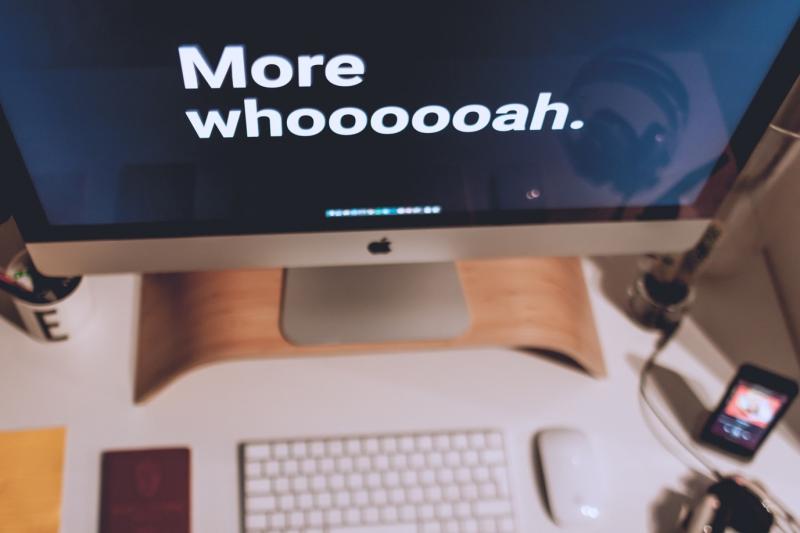
You can monitor your accuracy on each Crowd task through the History and Settings buttons, accessible on your dashboard. Celebrate your accurate classifications, and learn from your mistakes:
- Check records where your classification differed from the final classification, by filtering on the My History tab. Scroll the records, pausing to consider where you went wrong. The training records, FAQs and Quick Reference tables may help. And if you’re stumped, feel free to email us at crowd@cochrane.org.
- Take a look at the My Statistics tab, next door to My History. This tab gives a high-level view of your activity and accuracy. It’s great if you’re a fan of graphics!
Tip 5: Become a GOLD BADGE member
I don’t know about you, but I like to collect prizes! Keep moving forward on Cochrane Crowd and collect badges as you go. You’ll move from a green (for go) badge once you finish training through to bronze, silver and finally gold badges as you complete classifications. Exceptional members who are highly accurate will become tasks experts and receive purple badges. If you’re interested in the latter, keep a very keen eye on your accuracy!
Tip 6: Make it relevant to your interests
We engage when we’re motivated. We learn when we’re interested. If you’re passionate about a particular health topic, you can focus on that topic in Cochrane Crowd. For each task simply go to the History and Settings button/Settings tab, and enter the topic under Prioritise Records I Receive. Et voila! You’ll be reading up on your favourite topic while screening for Cochrane Crowd.
If you’re interested in other learning opportunities, take a look at Cochrane Crowd’s Learning Zone, a series of short modules focusing on how to interpret health claims and health research. We’re road-testing the modules at the moment, and we welcome all feedback! Just log in to Crowd and you’ll see the modules on the dashboard.
One final thing: If you’re a teacher of health evidence, you can introduce your students to Cochrane Crowd through our teachers’ toolkit Cochrane Classmate.
Sign up to Cochrane Crowd, follow us on Twitter and contact us at crowd@cochrane.org.
Support for Project Transform was provided by Cochrane and the National Health and Medical Research Council of Australia (APP1114605). The contents of the published material are solely the responsibility of the Administering Institution, a Participating Institution or individual authors and do not reflect the views of the NHMRC.

