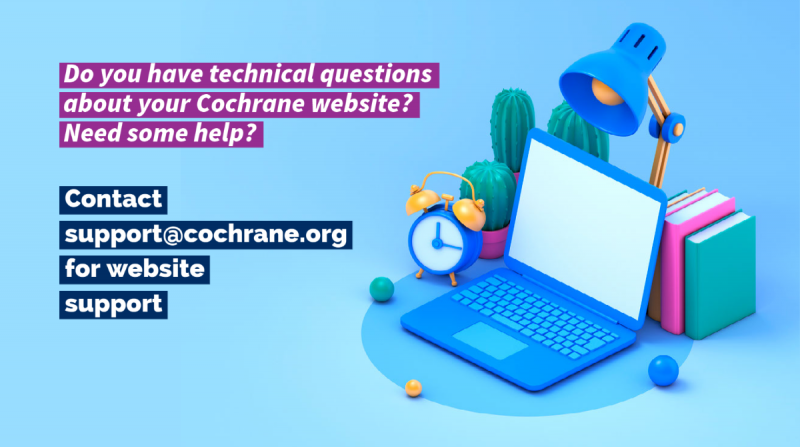Skip to main content
 Following the launch of the new cochrane.org website, we are working on restructuring the Community site.Until this work is finished, some content you find here may still be relevant but some may be outdated.To find still published content on this site, use the Search box above.
Following the launch of the new cochrane.org website, we are working on restructuring the Community site.Until this work is finished, some content you find here may still be relevant but some may be outdated.To find still published content on this site, use the Search box above.
Website How to
- Group Website Guidelines and Admin Manual for webmasters*:
- Guidelines: The part of the manual provides webmasters a checklist of items and instructions on how to maintain and get their group's website up to Cochrane standards. It is very important that each site is well maintained so that visitors find current and accurate information that reflects the hard work that is put into producing Cochrane Reviews.
- Admin Manual: This part of the manual explains webmasters how to use the admin interface to perform all usual operations required when managing a website.
* Note: this version of the admin manual reflects the latest changes that came in place after the update of the Drupal platform to its latest version (Drupal 9). The previous version for Drupal 7 is available here.
- Cochrane Brand Colors accessibility assesment
- 5 tips for a low-maintenance Cochrane group website
- Join Cochrane/Get Involved: We recommend that this section of your website (whether in the top menu bar or elsewhere) should direct to Cochrane's main 'Join Cochrane' section, opening in a new tab (Example here and instructions here). This allows people to be funneled down consistent pathways to ways they can contribute effectively (whatever their level of experience) and create a Cochrane account to enable their work to be recorded and recognized. If you would like to provide Cochrane Group-specific information before providing the main 'Join Cochrane' link, you may do so (Example here).
- Top tips: read this Cochrane community blog post about 5 tips for creating a low-maintenance and polished website.
- Technical Questions: You can send your technical questions and help requests to support@cochrane.org
Photos
- Choosing Images for Sharing Evidence: A Guide – This guide is for anyone who needs to choose images for a dissemination product based on any Cochrane Review. Download the guide here, and learn how it was created here.
- Getting images: We have a limited budget to purchase stock photos as support to groups each month. You may pick stock images from www.istock.com Send the name of image, URL link, and your group name to mumoquit@cochrane.org and we will download the photo at no cost your group.
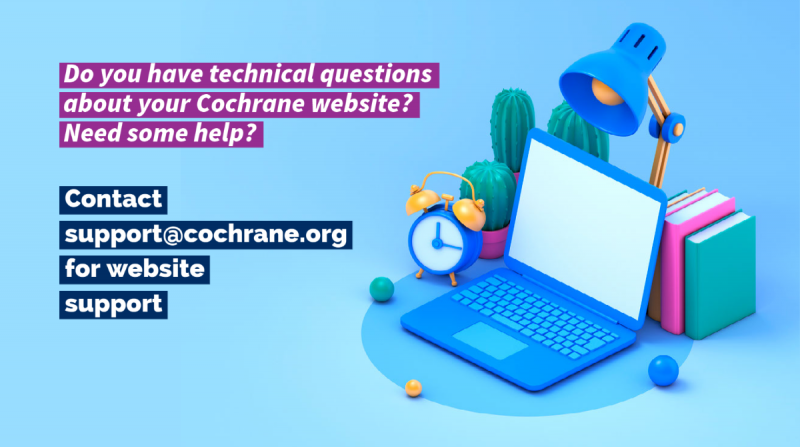
Need more help?
- You can send your technical questions and help requests to support@cochrane.org. Our web team can also book how-to sessions with you and train you over Skype.